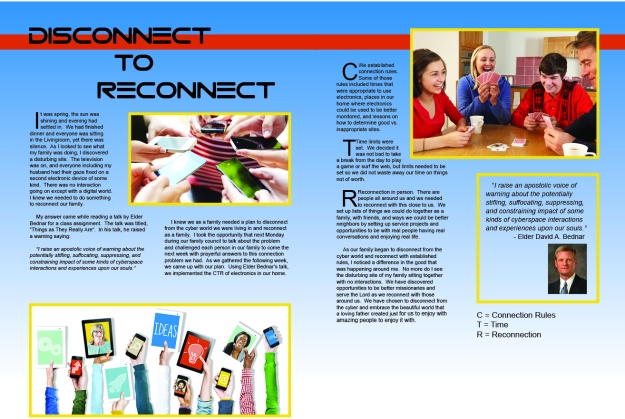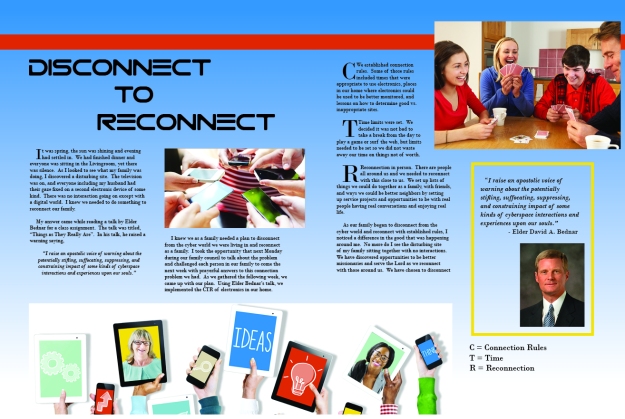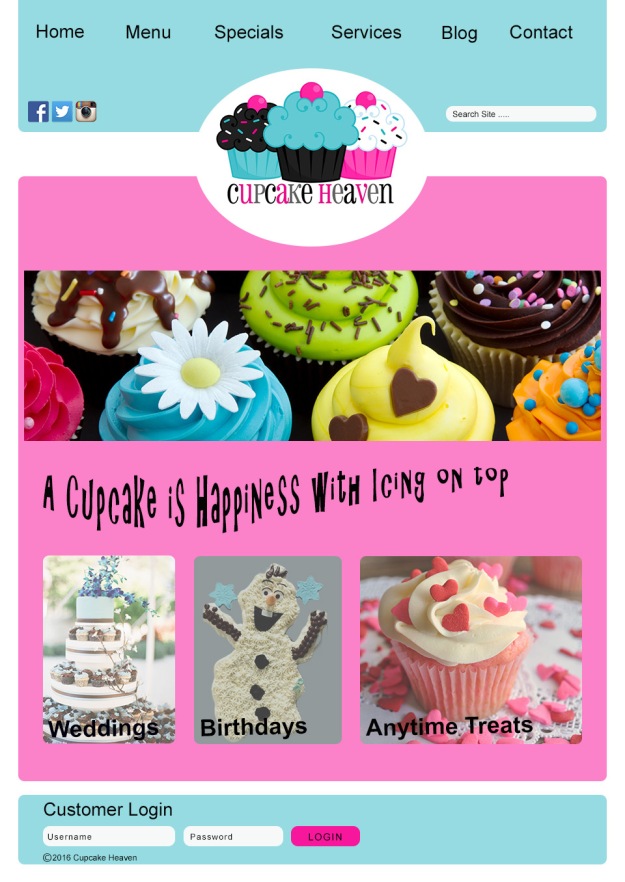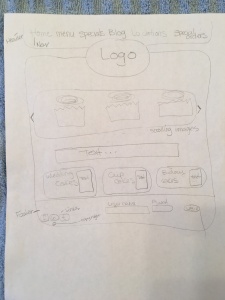I will create a 2 page spread for the LDS magazine “Ensign” with this assignment. The audience for my article is parents who are struggling with the disconnect of their family because of electronics. I will share how our family chose to begin combating this problem in hopes of inspiring other families to sit down and come up with their own plan of action.
My Story: Time to Disconnect
It was spring, the sun was shining and evening had settled in. We had finished dinner and everyone was sitting in the Living room, yet there was silence. As I looked to see what my family was doing, I discovered a disturbing site. The television was on, and everyone including my husband had their gaze fixed on a second electronic device of some kind. There was no interaction going on except with a digital world. I knew we needed to do something to reconnect our family.
My answer came while reading a talk by Elder Bednar for a class assignment. The talk was titled, “Things as They Really Are”. In his talk, he raised a warning saying,
“I raise an apostolic voice of warning about the potentially stifling, suffocating, suppressing, and constraining impact of some kinds of cyberspace interactions and experiences upon our souls.”
I knew we as a family needed a plan to disconnect from the cyber world we were living in and reconnect as a family. I took the opportunity that next Monday during our family council to talk about the problem and challenged each person in our family to come the next week with prayerful answers to this connection problem we had. As we gathered the following week, we came up with our plan. Using Elder Bednar’s talk, we implemented the CTR of electronics in our home.
C = Connection
T = Time
R = Re-connection
Connection
We established connection rules. Some of those rules included times that were appropriate to use electronics. We established places in our home where electronics could be used to be better monitored and had lessons on how to determine good vs. inappropriate sites.
Time
Time limits were set. We decided it was not bad to take a break from the day to play a game or surf the web, but limits needed to be set so we did not waste away our time on things not of worth.
Re-Connection
Re-connection with people. There are people all around us and we needed to reconnect with those close to us. We set up lists of things we could do together as a family, with friends, and neighbors. Some of those activities were service projects, making treats to take out, visiting ward members and other activities that involved being with people face to face and having real conversations.
As our family began to disconnect from the cyber world and reconnect with established rules, I noticed a difference in the good that was happening around me. No more do I see the disturbing site of my family sitting together with no interactions. We have discovered opportunities to be better missionaries and serve the Lord as we reconnect with those around us. We have chosen to disconnect from the cyber world and embrace the beautiful world that a loving father created just for us to enjoy with amazing people to enjoy it with.
Sketches

Images



Image Sources
Electronics Image: http://www.philadelphia-electricians-how-to.com/2014/11/understanding-importance-of-home.html
Family Image: http://www.copfamily.com/holidays
Cell Phone Image: http://www.wallpapersis.com/wallpaper/headphones-black-hi-tech.html